Download
Can be downloaded here: Google Drive - Pawcessor Make sure to download Pawcessor2.
How to use - TLDR
- Drag and drop singular or multiple files/folders into field
- Select format you want it converted to and from
- Start processing images
- You will now have a correct version of your texture
Walkthrough images
Let’s walkthrough converting the color and material texture for the boss!
First let open the program, it should look like this when first opened.
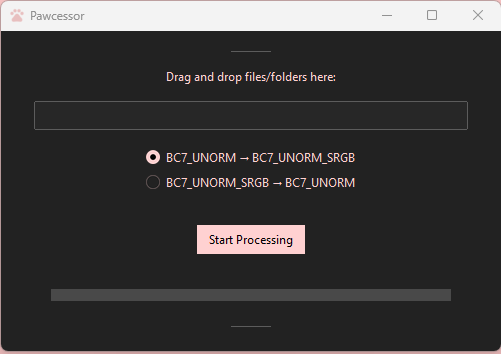
We can now drag and drop our file into the program: We’ll need to do Color and Material textures separate so keep that in mind!
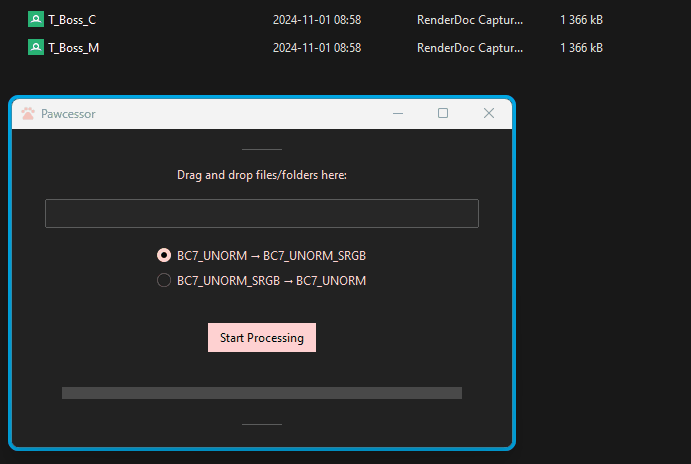
HOWEVER! Hypothetically, if you have multiple color textures you could do all of those at once! So if someone wanted to, say for example, convert every dds file named that ended with _C except for files that start with UI_ they could search “_C sort:dds NOT UI_” and then drag every file they wanted to convert to the program.
JUST BE CAREFUL TO ONLY SELECT FILES YOU WANT TO CONVERT!!!
(I’ve tried to convert BC7_SRGB files with the BC7_UNORM → BC7_UNORM_SRGB converter and it didn’t mess it up in the model viewer at least so even if you accidentally convert a correct texture it shouldn’t mess it up but better safe than sorry!)
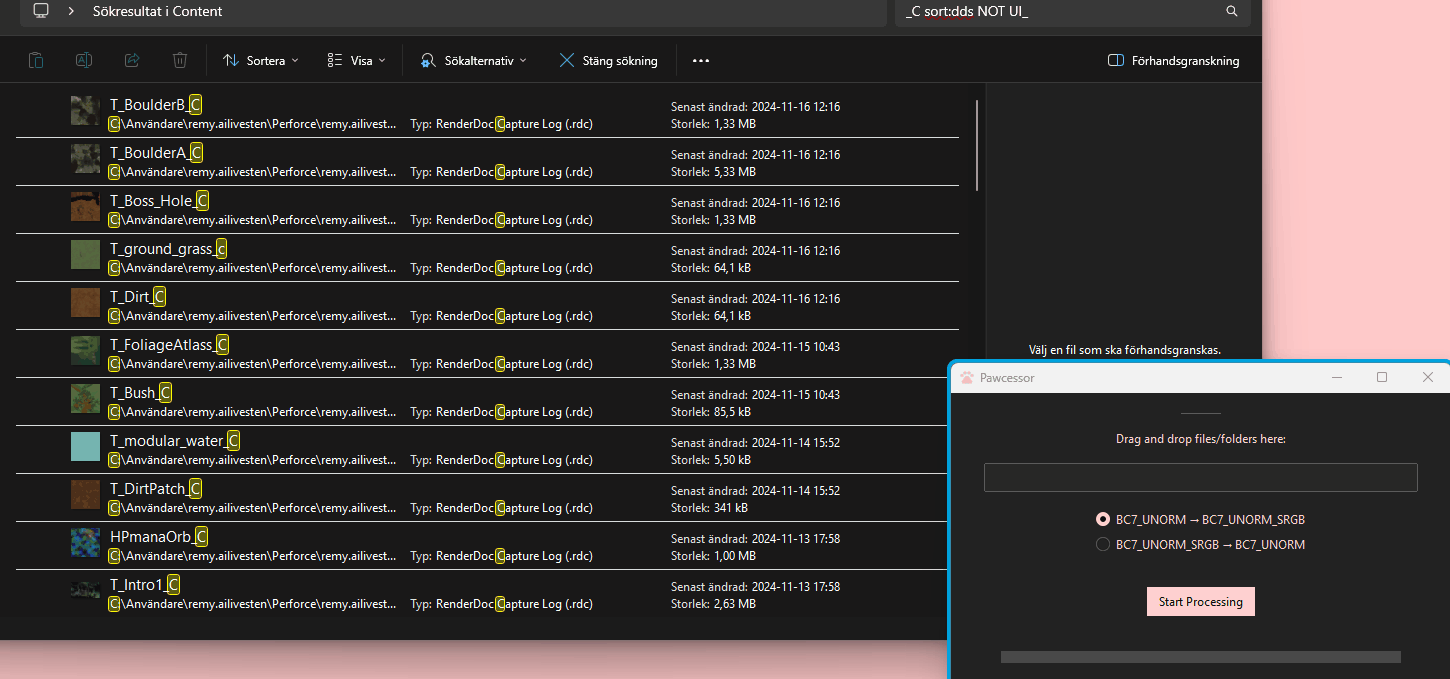
Now we actually want to convert our files! Simply select the correct option depending on if you’re converting a color or material texture!
_C = BC7_UNORM → BC7_UNORM_SRGB
_M = BC7_UNORM_SRGB → BC7_UNORM
So for our boss color texture we would select “_C = BC7_UNORM → BC7_UNORM_SRGB” and then hit “Start Processing”, as easy as that!
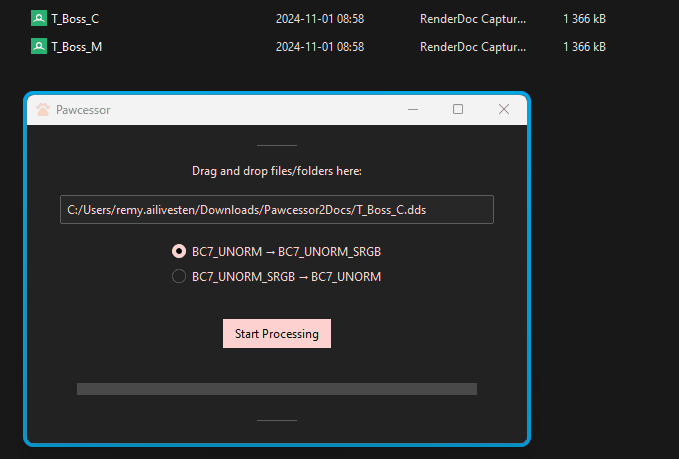
For _M simply choose the other option!
IF YOUR FILES HAVEN’T BEEN CONVERTED!!!
So you followed all the steps but your color texture is still BC7_UNORM? This is most likely true because of the files being in the perforce map, there’s a crucial step you might need to do first!
Right click on your file and select “egenskaper”.
.png)
Then uncheck “Skrivarskydd”, the converter WILL NOT WORK if this is not unchecked! Remember to click on “Värkställ” before closing out of this window!
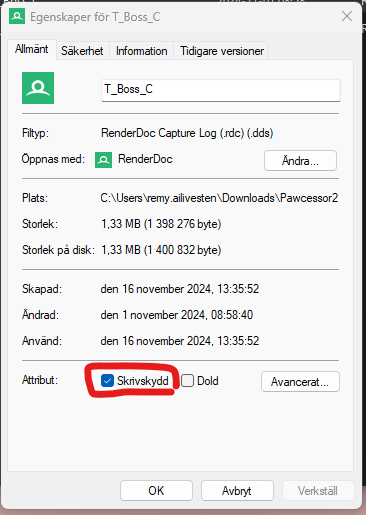
You can select multiple files and uncheck it for all of them all at once as well.
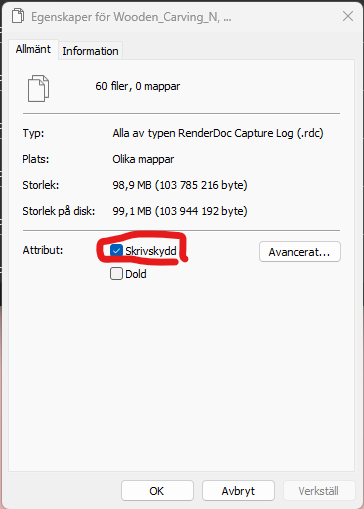
Here’s our boss with her new converted color and material textures! Yay! Look at how gorgeous and not washed out she is!! :}


Here’s a gif of me converting the color and material textures for the boss,
https://file.garden/ZRb_TrUQNGkxIJLw/walkthrough.gif
Questions?
Just ask me lol